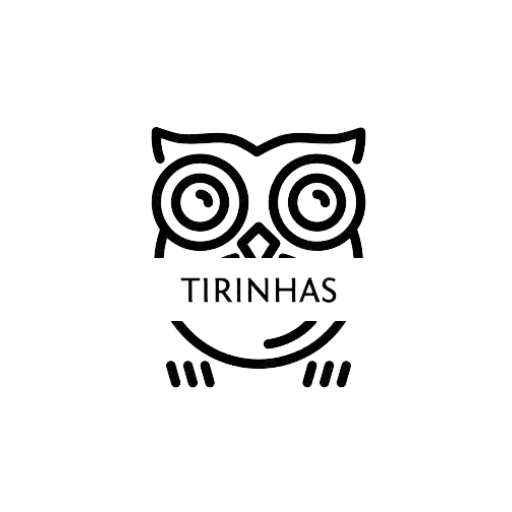Recovering deleted photos from your cell phone can be a distressing task, especially when they are images with sentimental value or important documents.
Fortunately, there are apps designed to help you restore deleted photos and other types of files, which can be downloaded directly from the Google Play Store and the App Store.
In this article, we will discuss three of the best apps available to recover deleted photos and their supported platforms.
1. DiskDigger
Platforms: android
O DiskDigger is one of the most popular applications for recovering deleted photos on Android devices.
It is quite effective, even without root access on the phone, which makes it an excellent option for users who do not want to modify their devices.
With a simple and intuitive interface, DiskDigger allows you to recover photos directly from your phone's internal memory or SD card.
When you start the application, it scans your memory for files that may have been deleted, presenting you with a list of recoverable photos.
Once the scan is complete, you can choose which images you want to restore and save them back to your phone storage or upload them directly to Google Drive, Dropbox or other cloud service.
However, it is important to note that photo recovery will be more effective if the file has not been overwritten. That is, the less time that passes after deletion, the greater the chances of recovery.
DiskDigger offers a free version with basic functionality and a Pro version that expands the types of files that can be recovered, including videos and documents.
2. Dr.Fone – Data Recovery
Platforms: android, iOS, Windows, Mac
O Dr.Fone is a widely used data recovery application that is available for Android, iOS, and even Windows and Mac desktops.
The great thing about Dr.Fone is its versatility and ability to recover different types of data, not just photos, but also messages, contacts, videos, and more.
The mobile version allows you to recover photos directly from your phone, but if you want a more in-depth process, you can use the desktop software, which connects to your device via USB.
This method offers a more complete analysis, ensuring the recovery of a greater variety of deleted files.
In addition to data recovery, Dr.Fone offers other features such as system repair, screen unlock, backup and restore.
This makes it a complete package for those who want full control over the data and performance of their mobile devices.
One downside to Dr.Fone is that many of the advanced features require you to purchase a paid license.
The free version allows you to scan and see which files can be recovered, but to actually restore them, you need to purchase the full version.
3. EaseUS MobiSaver
Platforms: Android, iOS, Windows, Mac
O EaseUS MobiSaver It's a solid option for both Android and iOS devices, and is also available for use on Windows and Mac desktops.
It stands out for its simple interface, making it ideal for users who do not have much experience with data recovery applications.
Like Dr.Fone, EaseUS MobiSaver offers different versions: mobile, for direct recovery on the cell phone, and desktop, for those who want a more detailed process.
However, it is important to note that the desktop version tends to be more effective, especially when the device has been formatted or has other serious software issues.
For Android devices, EaseUS MobiSaver does not require root to perform scans, which makes it easy to use.
It also offers a preview of the photos found, allowing you to select which ones you want to restore, thus avoiding overloading your phone's memory with unwanted files.
On iOS, the app works in a similar way, but stands out for allowing data recovery directly from iCloud or iTunes backup, if the deletion occurred a long time ago.
Like the other applications mentioned, EaseUS MobiSaver has a free version with limitations and a paid version that unlocks all its features.
Final considerations
Recovering deleted photos can be a huge relief, and apps like DiskDigger, Dr.Fone It is EaseUS MobiSaver offer effective solutions for this.
A Choosing the best app depends on your needs and the platform you use.. If you are an Android user looking for a simple solution, DiskDigger might be enough.
If you use iOS or want a more complete tool, Dr.Fone and EaseUS MobiSaver are great options. Especially if you are willing to invest in their paid versions to get the most out of their features.
Regardless of your choice, the most important tip is to act quickly after realizing that your photos have been deleted.
Ultimately, the sooner you start the recovery process, the greater the chances of success, as new files can overwrite deleted data and make it unrecoverable.